If you guy doesn’t find any suitable custom for Samsung
Galaxy Mini. Minimodx very mini and very fast rom for a while. I come back to
stock rom environment after using CyanogenMod which drain my battery. If you
like performance other than stable and fast ROM, you can go with CM7. Interface
like stock rom which is light, fast and many more, this ROM is very suitable
for user to choice.
Now lets see what improve can see in Minimod X
Pre root deodexed vanilla KPK with su,jit,a2sd,juwes ramscript,dsp manager, Open VPn (tun.ko) Cifs manager (cifs.ko), hosts patched (adsblocked),Stock samsung launcher -wallpaper works now.. Android Keyb - useless pile ocrap -Autokiller mem app -Obsolete, using juwe script in rom instead - less bloat. Sdbooster - Obsolete -new script in init.d -faster less bloat. CRT fx screen off ( settings-display-enable animations)
See? A lot of tweak, script, and fix are added to give a solution for
user. I’m one of user Galaxy Mini used this, you can see the screenshot below :
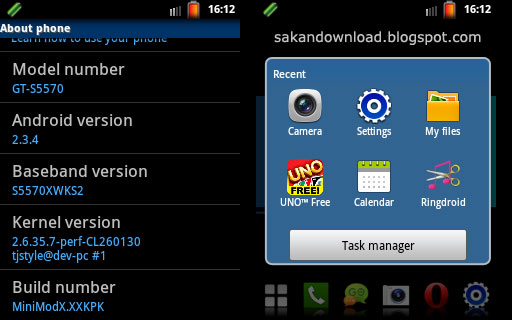
For download, click link below..
Notes: Can use OC for this ROM



Please, installation instructions? ;)
ReplyDeletehow to install ?
ReplyDeletePlace the downloaded zip on your SD card, remember where.
DeleteBoot into recovery: (hold HOME and POWER button when device is off.)
Scroll down to WIPE DATA/FACTORY RESET using the volume down button, then the home button to select.
Scroll down to YES.
GO BACK to main menu and WIPE CACHE.
GO BACK to main menu and scroll down to INSTALL ZIP FROM SD CARD.
Select CHOOSE ZIP FROM SD CARD.
Now find the zip you earlier placed on the SD card.
Wait for installation to complete, then;
GO BACK to main menu, WIPE DATA again.
Then GO BACK to main menu and select REBOOT SYSTEM NOW. Wait for system to reboot & done. :)
Place the downloaded zip on your SD card, remember where.
DeleteBoot into recovery: (hold HOME and POWER button when device is off.)
Scroll down to WIPE DATA/FACTORY RESET using the volume down button, then the home button to select.
Scroll down to YES.
GO BACK to main menu and WIPE CACHE.
GO BACK to main menu and scroll down to INSTALL ZIP FROM SD CARD.
Select CHOOSE ZIP FROM SD CARD.
Now find the zip you earlier placed on the SD card.
Wait for installation to complete, then;
GO BACK to main menu, WIPE DATA again.
Then GO BACK to main menu and select REBOOT SYSTEM NOW. Wait for system to reboot & done. :)