Chainfire3D is an application in Android devices that can take control of your GPU (OpenGL). Chainfire3D is an intermediary OpenGL driver. What does that mean? Brief the explanation below ;
It means that Chainfire3D sits between your apps and the graphics drivers, and can intercept and/or change commands between the two. It has some built-in functions, and can be further extended with plugins to provide extra functionality.
Chainfire 3D has been tested on ;
- HTC HD2
- Samsung Galaxy S
- Samsung Galaxy Tab 7"
- Samsung Galaxy S II
- Samsung Galaxy Note
- Samsung Epic 4G
- Motorola Atrix 4G
- Motorola Droid 2
- LG Optimus 2X
- Google Nexus S
So? Many users like Samsung Galaxy Mini on devices not listed here. Follow the step below, how to install Chainfire 3D Samsung Galaxy Mini.
How To Install?
1. Download Chainfire 3D v3.3
2. Download Plug-ins file, and extract it to Sd Card
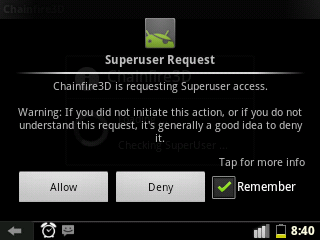
3. Open Chainfire 3D then allow Super User
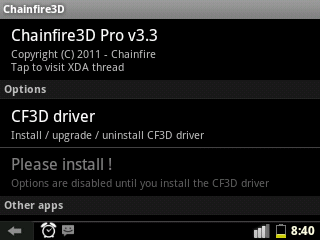
4. Select CF3D driver, and then install. Reboot.
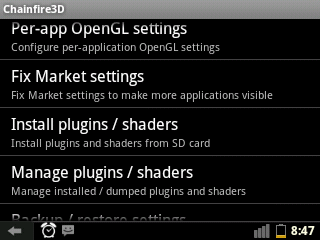
5. Start the Chainfire 3D again, and select the Install plugins/ shaders
6. Install libGLEMU_QUALCOMM.zip
7. And fix market setting
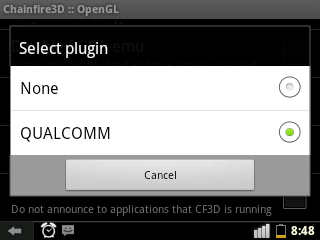
8. After that, you select Default OpenGL setting > Use plugin. Tick on QUALCOMM
9. Minimize your Chainfire 3D, feel the play HD Games more smoothly.
Safe to try! Make sure your Samsung Galaxy Mini have been ROOTED!



i cannot download the plug-ins file??can you help me??
ReplyDeletetry use this method
Deletehttp://sakandownload.blogspot.com/2012/03/how-to-fix-error-page-adfly-and.html
http://www.mediafire.com/?5w5pibkkduwiig2 try this
DeleteHelp I installed it without the Plugins and my phone won't start up now!
DeleteHelp Me Please!
How To Install Chainfire3D For Samsung Galaxy Mini >>>>> Download Now
Delete>>>>> Download Full
How To Install Chainfire3D For Samsung Galaxy Mini >>>>> Download LINK
>>>>> Download Now
How To Install Chainfire3D For Samsung Galaxy Mini >>>>> Download Full
>>>>> Download LINK G7
i hope u can reply my post faster
ReplyDeleteheres the plug in i use.. it works on my galaxy mini
ReplyDeletehttp://www.mediafire.com/?5w5pibkkduwiig2
There isnt any plugins files can reupload it pleeeeeease
ReplyDeleteThere isnt any plugins files can reupload it pleeeeeease
ReplyDeleteit says here when i open chain fire 3d "Could Not acquire SuperUser Access!Is your device rooted?If you are rooted but this message persists, reboot your device
ReplyDeletei tried rebooting it but it is still the same ??? help me huhuuh i want my game being played smoothly
Deleteme hapened too
DeleteThanks. Good work.:)
ReplyDeleteI installed Chainfire 3D on my Samsung Galaxy Mini.it's working great..::)
ReplyDeletewhat games do you play and works after chainfire
Deletesomething doesn't work on my next turbo 'cause it says :" you're phone is rebooted?ecc." what i suposted to do?
ReplyDeletehi will this work for Samsung Galaxy fit or this dont work with that phone?
ReplyDeletewhen i hit install plug ins /shaders it doesnt find the file why (i have copy the plug in in sd card) some help please
ReplyDeleteThe same problem for me !!!
DeleteThe same problem for me !!!
DeleteWhen i selected to install the c3fd driver on my galaxy mini, the phone rebooted and then i only get a white screen, the phone gives sounds, but i only get the white screen.
ReplyDeleteSorry for my english.
Thanks in advance
How To Install Chainfire3D For Samsung Galaxy Mini >>>>> Download Now
ReplyDelete>>>>> Download Full
How To Install Chainfire3D For Samsung Galaxy Mini >>>>> Download LINK
>>>>> Download Now
How To Install Chainfire3D For Samsung Galaxy Mini >>>>> Download Full
>>>>> Download LINK Pc