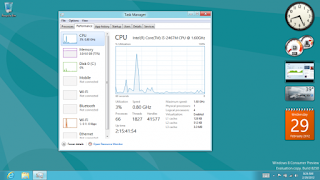
Besides burn your file .iso to CD/DVD, other alternative for
install operating system is via USB, Pen drive, Thumb drive and removable disk.
I will share to you a simple tutorial, how to install operating system Windows
8 Customer Preview bootable USB.
Requirement that you have for install Windows 8 Customer
Preview :
- Pen drive/ thumb drive size 2GB and more.
- Download Unetbootin or Rafus software, I very recommended to you to use this software for install FreeDOS system.
Step by step how to install Windows 8 Customer Preview
- Firstly, you can follow the step above, or try it’s by yourself. ( screenshot credit to SyahrilHafiz.Com )
- Choose NTFS and reformat
- Click on FreeDOS, and browse file that are located Windows 8 Customer Preview.iso or another operating system.
- Wait, and click on Reboot if permission required.
- Setting your BIOS to detect USB as bootable device. Or click F9, F10, F11 (depend on type of computer model).
- Done! Enjoy it
If you think this article are vey useful for future, please
share with your friend or bookmark. Thank you.




{ 0 comments... read them below or add one }
Post a Comment