If one of you doesn’t how to create Wi-Fi or Wireless in your home, college or work. I will share to you how to use your broadband either Celcom, Maxis, Digi or U-Mobile as Wireless. With a sharing internet network , your job to surf internet, chat in Facebook, Twitter or blogging, suffer from NO internet around you, can solve it by this way. You can use this tutor too if in other coverage network in other country.
Firstly what you must to do is :
1. Download SeventhGate and install it. Make sure your computer already install with Microsoft.NET Framework. Better use 3.5 and newest version.
2. Then after install it, you can see screenshot below :
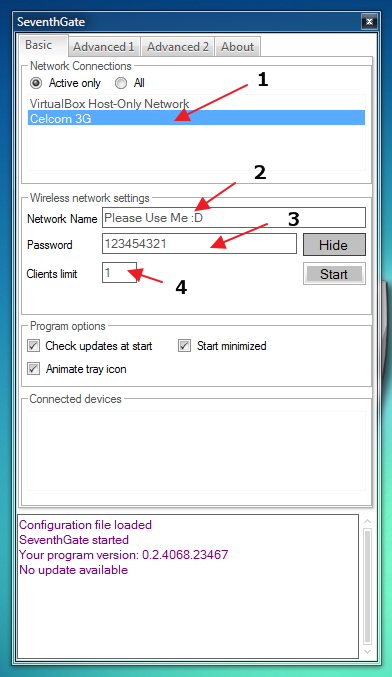
3. Make sure follow this for setting
- Click on selected internet network
- Network name for your wireless
- Make sure password with alphabet and number eg : S4k4ndownload
- Client limit refer to, how much you want your broadband internet sharing to use with another user.
Hope you enjoy this tutorial, I will share everything for you after this. Please share this tutor with your friend and make sure LIKE Facebook SakanDownload and Subscribe E mail at sidebar if don't want miss something from this blog.




{ 0 comments... read them below or add one }
Post a Comment